ORCHESS by Dragonlich
SHE_ORC
Thank you for downloading this creature. Here you will find instructions on how to install the creature in Dungeon Keeper FX
My creatures were created for my campaigns and may not be perfect, but I hope they still give you fun.
ASSUMPTIONS:
The configuration file (SHE_ORC.CFG) can be found in the @CFG folder
INSTALLATION:
To install it in your maps, just follow this guideline that I propose.
a) Edit the "Keeper\fxdata\creature.cfg" file and add the SHE_ORC creature name last.
If you want to add it to a campaign, proceed in the same way but changing the file path. For example: "D:\GAMES\Keeper\campgns
\Morgoth_cfgs\creature.cfg".
b) Make sure that the sounds indicated in SHE_ORC.CFG match the ones it was designed with, or adapt them. You
I recommend using the "DKSound" program.
c) Copy the "SHE_ORC.CFG" file from @CFG to "Keeper\fxdata" or for example "Keeper\campgns\Morgoth_cfgs" to insert it into a campaign.
e) Then copy the entire ZIP to "Keeper\fxdata" or if you have a favorite campaign to "D:\GAMES\Keeper\campgns\Morgoth_cfgs"
f) If you want to add it to your map use "Unearth.exe", if everything is configured well you will find it among the last creatures available.
g) Add the text my Part-Object.cfg to your Objects.cfg with the right number in your fxdata folder. Change the number 999 to the right value.
---- Part-Object.cfg ----cut-----
[object999]
Name = LAIR_SHE_ORC
Genre = LAIR_TOTEM
AnimationID = LAIR_SHE_ORC
AnimationSpeed = 256
Size_XY = 0
Size_YZ = 0
MaximumSize = 300
DestroyOnLava = 0
DestroyOnLiquid = 0
RelatedCreature = SHE_ORC
Health = 0
FallAcceleration = 0
LightUnaffected = 0
LightIntensity = 0
LightRadius = 0
LightIsDynamic = 0
DrawClass = 2
Persistence = 2
Properties = EXISTS_ONLY_IN_ROOM DESTROYED_ON_ROOM_CLAIM DESTROYED_ON_ROOM_PLACE
UpdateFunction = UPDATE_OBJECT_SCALE
---- Part-Object.cfg ----cut-----


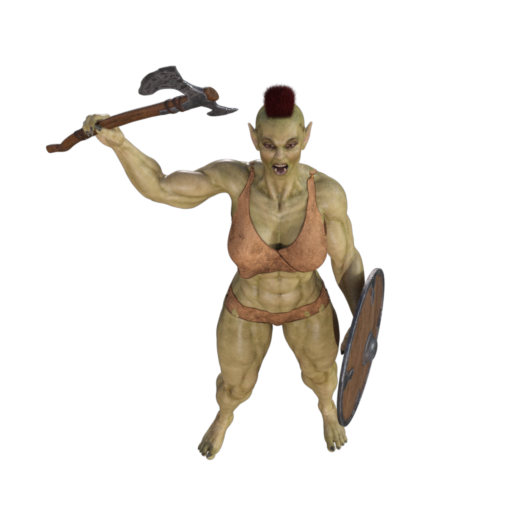
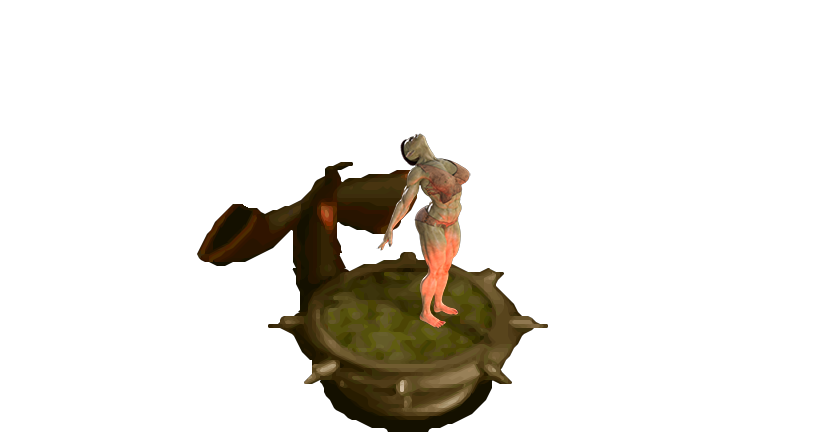






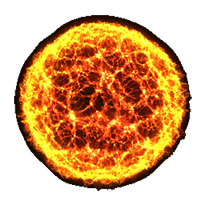


Nice my Orc now has a friend!!!
we just need some goblins now :)
no lair ? ;)
The lair is included in the json
and there are no sound files
The sound che be fixed or you have to wait until I finish assembling. This is a NOT definitive creature. :-)