New KeeperFX launcher written in C++ using the Qt framework.
This is the same launcher as the one included with the KeeperFX web installer. The codename for this launcher is CutieLauncher (Qt Launcher) and it could be considered a full remake and update of ImpLauncher.
Features:
- KeeperFX installer
- Automatic updater (file per file support for small downloads!)
- Latest news / workshop items
- Settings
- Crash reporting
- Multiplayer tools (scan network, open port checker, direct connect)
- Unwanted file removal (safe updating from old versions)
If you have any problems, you can leave a comment on this workshop item or contact us on the Keeper Klan Discord. If you start the launcher with the --log-debug parameter, a logfile will be written (in the KeeperFX directory) with helpful information for us.
CutieLauncher is the development codename for this launcher.


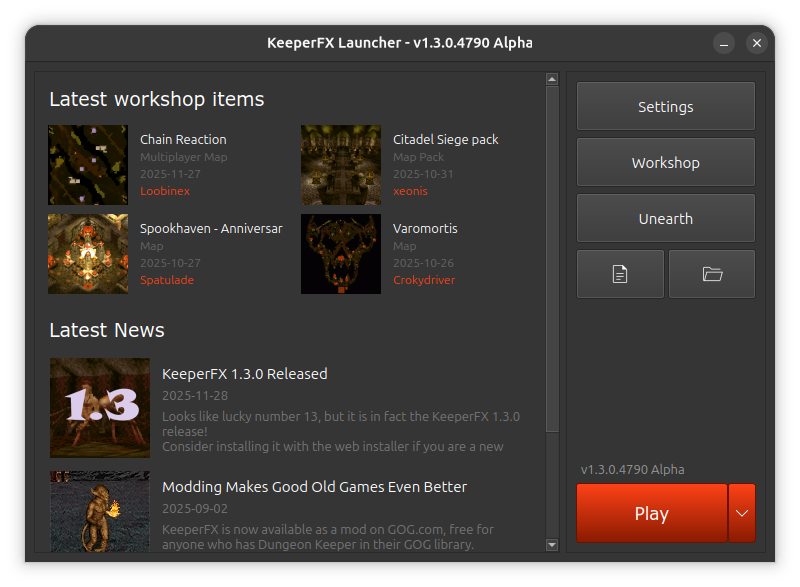
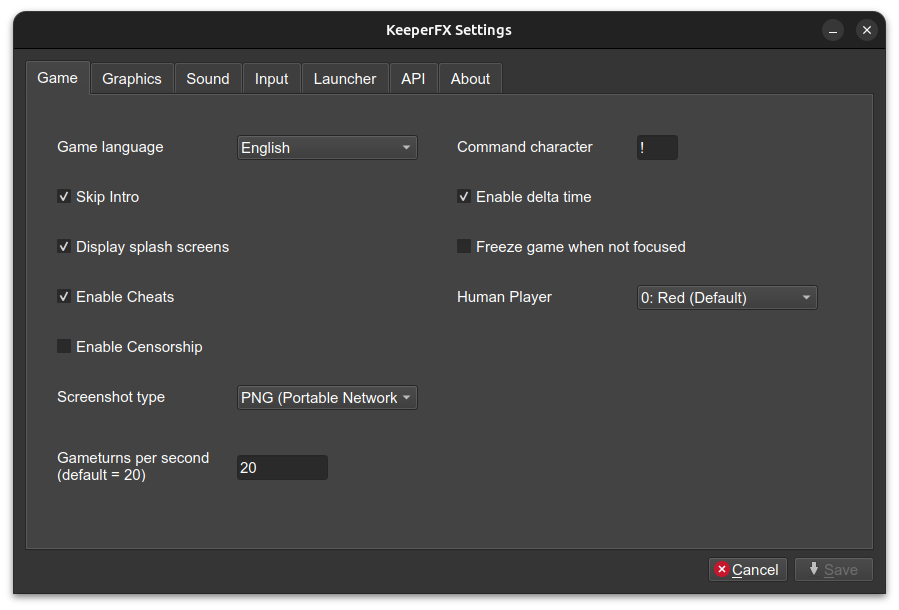
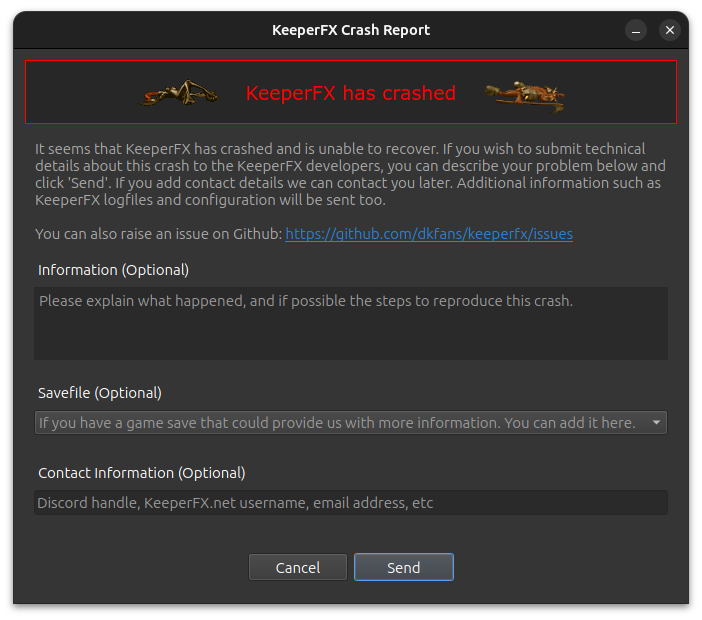
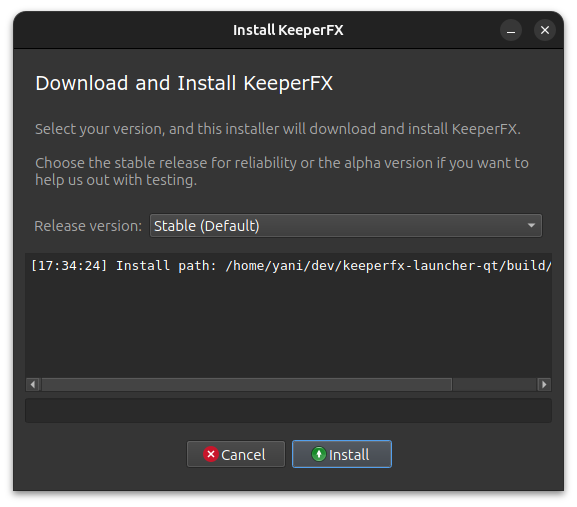


Good shit
Thanks. We will start transitioning to this as the official launcher soon.
Thanks , for new version of the implancher. Can you trasform it on Mod manager ? Mod Manager is a Launcher for download automatically from workshop on local pc the mod of workshop of keeperfx , as all many type of games. for example Foundation steam inside the game. Can you insert on app , a form , for click, download and play a campaign example, without download from this site ? or all category workshop ? :) thanks for read ;)
This launcher is the new "ImpLauncher" and replaces it. Eventually it will also replace the original KeeperFX launcher (launcher.exe). A mod manager is something we also want to add but that's for later. Right now the focus is on replacing the original launcher first.
ok thanks😎
Yo, happy to hear. Having it like an integreated modmanager would be awesome
Nice. But i have the GoG version. and it complaines about
"The launcher failed to verify the signature of: keeperfx-launcher-qt.exe" and i dont know how to fix. did a installation from scratch. The game is still playable, but noticed all the sounds dosnt work. tried Swedish and English and its the same. Any idea on how to fix ?
Hi.
The sound is a KeeperFX issue. You should ask help with that on the Keeper Klan Discord. There could be a few reasons for this and it should have nothing to do with the launcher.
How to remove the signature verification warning of the launcher is documented in the installation instructions above. However, because we are not signing this launcher yet, I have disabled it temporary starting at version 0.3.0 which I just released so be sure to update your launcher. (Automatic updating is not active yet) After updating it will be gone without having to do what I wrote above.
And GoG is not a problem ;) This launcher even copies the background music.
Thanks for all the help Yani!.
Updates:
1.8.1:
_keeperfx.cfgfile as a template when saving settings1.8.0:
1.7.1:
1.7.0:
1.6.0:
1.5.0:
Settings -> Launcherto show launcher command line options for power users1.4.0:
1.3.0:
1.2.2:
1.2.1:
1.2.0:
--skip-file-removalcommand line option1.1.1:
1.1.0:
1.0.0:
0.12.0:
--languagecommand line option--language-filecommand line parameter as alternative to--translation-fileSTARTUPconfiguration option--skip-launcher-updatelogic and fix update bug when using it0.11.0:
0.10.0:
0.9.0:
0.8.0:
--no-image-cachecommand line option0.7.0:
--translation-filecommand line option to directly load a PO file--log-missing-translationscommand line option0.6.0:
0.5.0:
0.4.0:
0.3.0:
0.2.0: