This work is based on Thin Zombie [ Awake Zombie Asset ] by Rosswet Mobile licensed under CC-BY-3.0. Change were made with CreatureMaker by Watler253 to make the model compatible with KeeperFX.
I present you a new custom creature: Zombie. Some relevant stats at level 1:
- Health: 1000
- Strength: 65
- Armour: 30
- Dexterity: 35
- Defence: 30
- Luck: 2
Zombies, are attracted by Graveyard with at least 1 slab. They do not do any jobs and are slow with 48 as base speed. Zombies will rarely get mad but if this happen they will simply leave the dungeon. It is worth noting they do not ask much for payday, 35 at level 1 and they do not need to eat.
Their powers are Slow (Lv5) and Disease (Lv10). They are immune to Disease and Poison Cloud.
Zombies are mostly fodders with high health pool that can (and will) inflict Disease to their ennemies, but only if you bother training them up to level 10.
I hope you will enjoy using them in your own game.



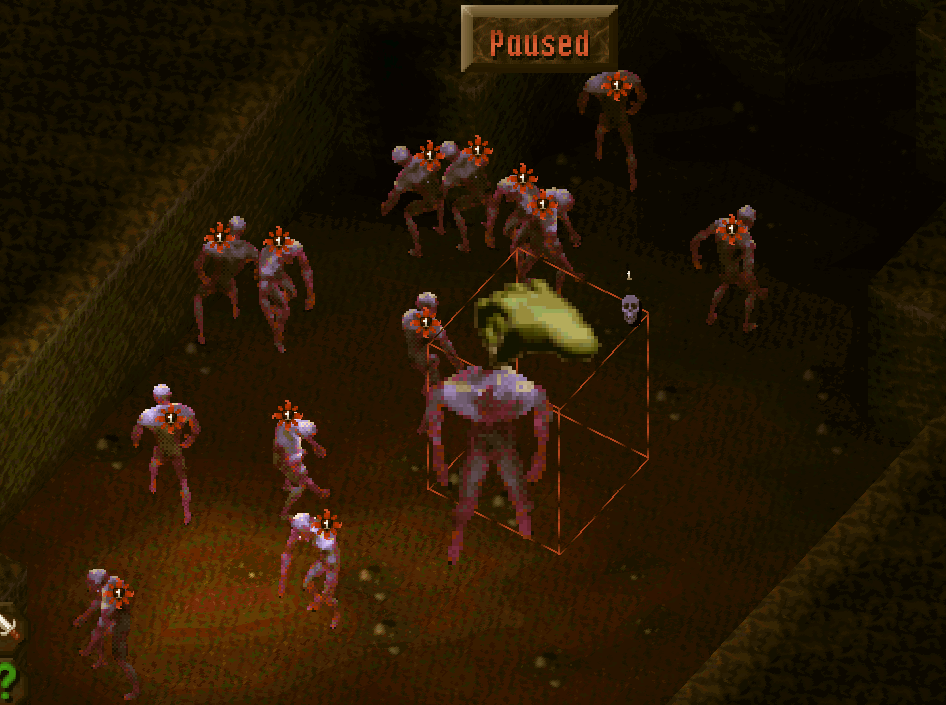



I updated the Zombie custom sprites, simply download it and delete your old zombie.zip to replace it with the new one. The zombie.cfg and the lair object remains unchanged.
Big fan of the Zombie! nice addition to my army of undead!
I did an update of it, now it looks a bit better in game, check it out!
Update 2023/05/01 : Fixed an issue with death animation and sleep animation.